Wireless Connection တစ္ခုကို ဆယ္ေယာက္ေလာက္ အတူ၀ိုင္းသံုးေနတယ္..အဲဒါဆိုရင္လိုင္းကေတာ့ေႏွး
ေနမွာပါ..ဒီလို ၀ိုင္းသံုးေနတဲ့ၾကားထဲကမွ အဲဒီအင္တာနက္လိုင္းအကုန္လံုးကို မိမိတစ္ဦးတည္းပိုေကာင္းေစ
ဖို႕အတြက္နည္းလမ္းေလးေဖာ္ျပေပးလိုက္ပါတယ္..စမ္းၾကည့္ပါ ရွယ္အက်ိဳးထူးပါလိမ့္မယ္..
(1) Right Click on Computer > Device Manager
(2) Scroll down, expand the Network Adapters list, and Double Click your WiFi Adapter
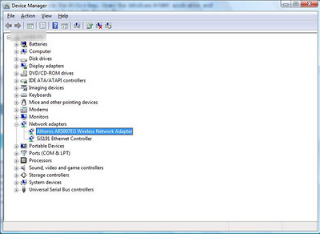
(3) Then Click Advanced tab to show all available modifications
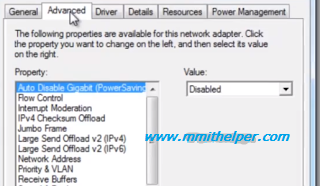
(4) Select the property called Speed & Duplex and change the Value from Auto Negotiation to 1.0 Gbps Full Duplex
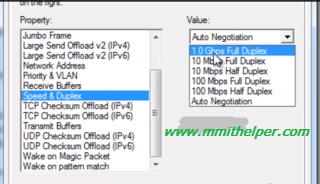
(5) Click Ok to Apply all settings, you may also need to restart the computer.
Done! You'll now get all the Internet Connection and speed up your LAN & WLAN Bandwidth to the maximum speed.
Source by : www.mmithelper.com









.jpg)

0 comments:
Post a Comment
အခမဲ့ဆိုတဲ့ အရာတိုင္းမွာ ခန္ ့မွန္းလို ့ မရႏိုင္တဲ့ တန္ဖိုးတစ္ခုေတာ့ အၿမဲရွိေနပါတယ္.... အခုလို လာေရာက္အားေပးတဲ့အတြက္ ေက် းဇူးတင္ပါတယ္ခင္ဗ် ာ။
လိုအပ္တာမ် ားရွိပါက cbox မွာ ေျပာၾကားနိဳင္ပါတယ္။
ကၽြန္ေတာ့အေနနဲ႔ အတတ္နိဳင္ဆံုးၾကိဳးစားၿပီး ကူညီမွ်ေ၀သြားပါမယ္။